JTC Technology Software for Schools
Software products and solutions
We work with a range of software applications in schools, including:
• Sentral, Schoolbytes, Compass
• JAMF School, JAMF Pro, Mosyle
• Shared iPads
• PDQ Deploy & Inventory
• Veeam Backup and Replication
• PRTG Network Monitor
• Apple School Manager
• Bitwarden
As well as the DoE-specific apps and systems
• UDM/Software catalogue
• SAP
• EMU and SMU
• Manage Staff Access and Access Management Utility
Scroll down for more information on each application
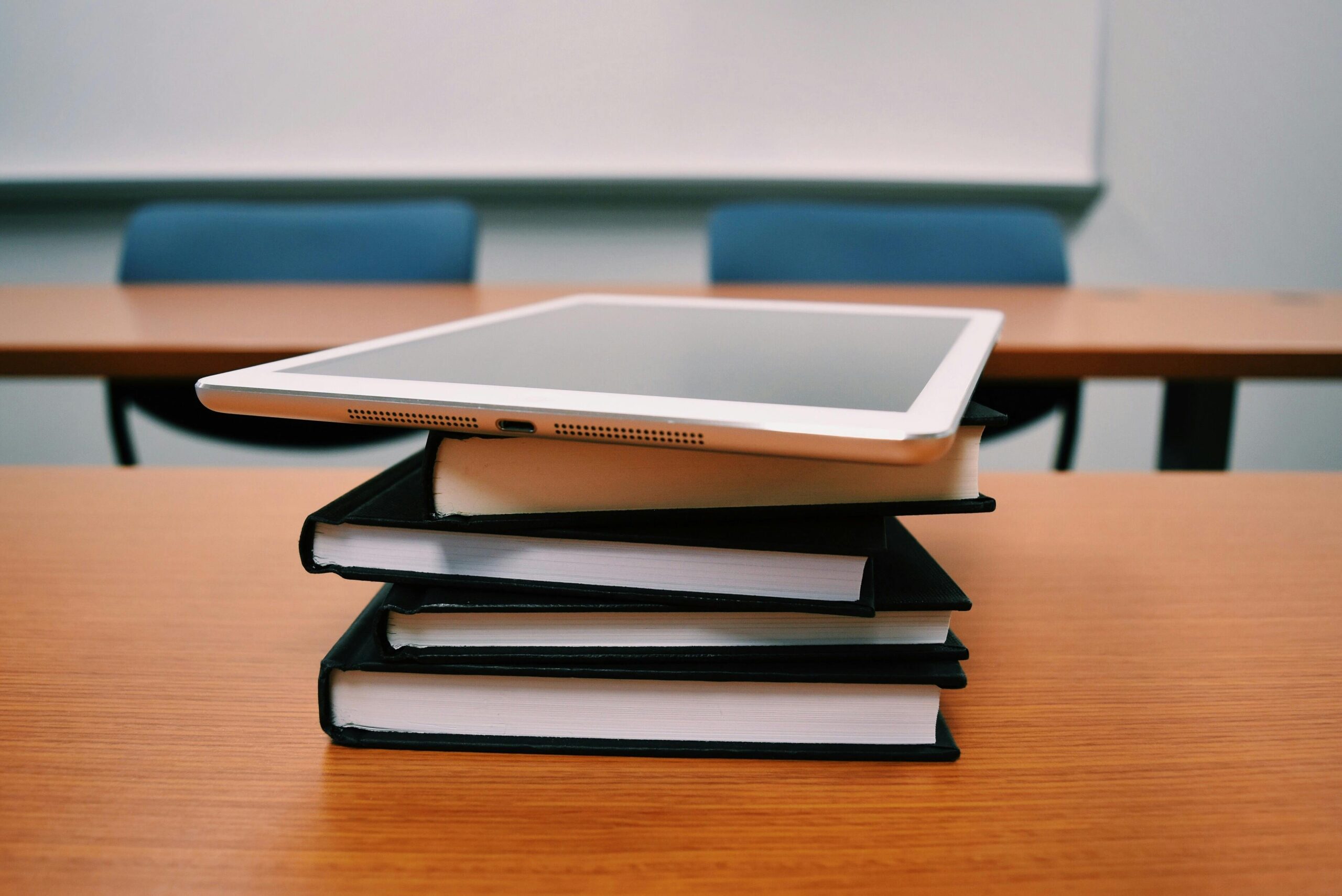
What is JAMF School
JAMF School is a mobile device management platform primarily used by schools looking to manage large quantities of Apple devices such as iPads or MacBooks in the classroom. It allows IT administrators to remotely manage devices, install apps, apply custom configurations for device restrictions, and streamline bulk device deployment. JAMF School’s features are tailored to the school environment and offer an easy-to-use interface to carry out these tasks.
How it is used
We are experienced in utilising the full features of JAMF to suit your specific schools needs to manage Apple devices, whether that be shared device sets or 1 to 1 ownership of iPads and anything in between.
JAMF School is commonly used for the following:
Remotely managing iPads. This can include mass applying software updates, remotely restarting or wiping devices, or enforcing a name. This is a massive time-saver for administrators who no longer need to physically access the devices to carry out these tasks and reduce classroom disruption.
Apply custom profiles: These can include custom device restrictions which allow granular control over what features are available to use on the iPad. This also includes applying custom home screen layouts or content filtering. These device restrictions can be used to disable non-learning related functionality of the iPads such as iMessage and can also extend to preventing modification of system settings such as device names or disabling Wi-Fi.
Categorise iPads into device groups: This allows them to have custom profiles and apps based off groups. Devices can also be automatically sorted into a smart group based off the device name.
Schools commonly sort devices into groups based off the location, year group, or class. Sorting them into groups in this way allows easy provisioning of paid apps that may have limited licenses and can allow for different levels of restrictions to be applied.
Classroom management
JAMF School allows teachers to take control of devices, share and view screens, lock devices, and distribute apps in real time. This allows teachers to provision apps and screen time to different student devices in the classroom, resulting in a more productive teaching environment.
Why use it
JAMF School is an essential tool in managing Apple devices as it provides a streamlined and user-friendly interface to manage devices in bulk. By utilising JAMF to manage their devices, device deployment will be considerably easier, administrators will have more remote control over each device, more granular restrictions on device usage can be applied, and app deployment will be easier.
We also work with JAMF Pro, similar to JAMF with a higher level of customization.
JAMF School MDM Management
JAMF School MDM Management


Shared iPads


Apple School Manager can enable shared iPads for your students. This can be easily implemented by one of our highly skilled IT technicians at the Primary or High School that we provide support to.
What is it:
PDQ is similar to JAMF for window devices. PDQ is a free to use software tool designed to assist IT support technicians in managing and deploying software and updates across your school. PDQ is usable free and has an option to be upgraded to unlock additional features. This can be purchased on a yearly subscription based on the number of administrators you would like.
PDQ Deploy:
PDQ Deploy is one half of the software that can be used by technicians to create packages which are then deployed to target computers. These can be software and programs or could even be scripts that need to be deployed remotely.
PDQ Inventory:
PDQ Inventory is the other half of the software used for automated inventory collection and organization. Lists can be formed based on the computers in your school.
How and why do we use it:
PDQ can either be installed on a server if you have one and accessed from there or it can be installed on a local computer.
Technicians use PDQ Deploy to create custom packages and resources for computers within your school. These could be programs that are purchased and are not in the department software catalogue, or programs that you want up to date all the time as what is available in the software catalogue will not always be the latest version, as well as scripts that need to be deployed remotely.
With upgraded PDQ these packages can be scheduled and a large package library can be accessed.
Your ICT support technician could use PDQ inventory to group computers as dynamic lists (changing) or static lists (will always remain the same). Dynamic lists can be used to group computers based on rooms, classes, subjects or year level.
PDQ inventory can gather information about the computer’s hardware and installed software giving you an in-depth look into what computers have installed and what sort of components they have without needing to physically go to the computer and open it.
PDQ Deploy & PDQ Inventory
PDQ Deploy & PDQ Inventory


Bitwarden Credentials Management

What is it
Credential management refers to a system or location where usernames and passwords for various IT related systems are stored.
As a default arrangement, JTC Technology will store usernames, passwords, and other credentials in a specialist third party application – we are currently using Bitwarden for this purpose. JTC Technology staff can access these credentials, and all access is logged.
Bitwarden is a secure password manager using end-to-end encryption, two-factor authentication (2FA) and opensource code for credential management. JTC technology covers the cost of providing our technicians with this system to store our customer’s credentials.
End-to-end encryption means that data cannot be accessed by third parties or Bitwarden itself, only those with password protected access. Two-factor authentication requires a password and a secondary confirmation, like a text message or code, so if a Bitwarden password is obtained, the account is protected by a second security step.
Bitwarden is available on most platforms and can be accessed via an app or web browser making it easily accessible.
Accessing credentials
A school may request the assigned technician to export (or print out) all the credentials information relating to their school at any time, at no additional cost.
Schools can optionally request one or more staff members be provisioned with a Bitwarden account with access to the school’s credentials, however if provisioning access, we recommend this be limited to Principals and/or the Technology Coordinator. There is, however, no requirement for school staff to have their own account.
Choosing a credential management solution
Schools can select to use the Bitwarden solution that we recommend, or can arrange and manage their own credential management solution. If arranging their own solution, we strongly recommend credentials are not stored in plain text and are protected by two-factor authentication.
If you would like any further information regarding Bitwarden and Credential Management, please contact us.